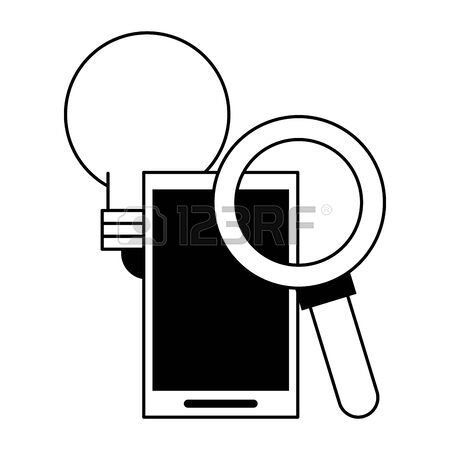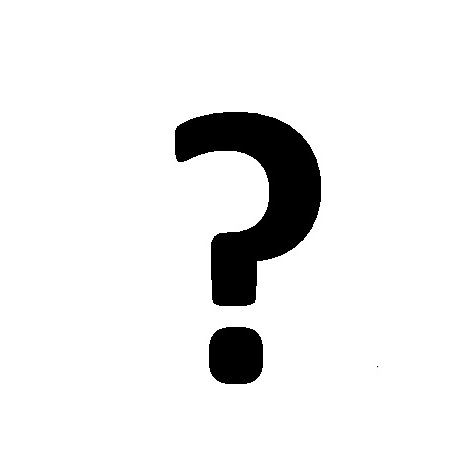Ulead MEDIASTUDIO PRO 6.0 manuels
Manuels d'utilisation et guides de l'utilisateur pour Logiciel vidéo Ulead MEDIASTUDIO PRO 6.0.
Nous fournissons des manuels en pdf 1 Ulead MEDIASTUDIO PRO 6.0 à télécharger gratuitement par type de document : Guide de l'utilisateur

Ulead MEDIASTUDIO PRO 6.0 Guide de l'utilisateur (360 pages)
marque: Ulead | Catégorie: Logiciel vidéo | Taille: 10.34 MB |

Table des matières
CG Infinity
10
Audio Editor
11
Appendix
12
The manual
15
More info
15
Installation
16
Tutorials
23
ESC to stop
26
3. Click OK
30
Control bar
75
Video window
75
Video Editor
101
Getting started
103
Standard toolbar
105
Timeline toolbar
105
CTRL+N]
106
Project settings
108
Smart Relink
109
Drag-and-drop
111
Holding down
115
Editing clips
129
CTRL+L]
130
CTRL+V]
134
Relinking clips
136
Freezing a frame
137
Trimming clips
143
Smart Trim
145
Ripple Editing
146
SOURCE WINDOW
150
ENTER or click
154
Fade to black
161
PAINT.AVI clip
166
Creating titles
186
Chapter 4
191
Creating a movie
192
4. Click OK
204
Creating a VCD
207
Video Paint
211
Filmstrip panel
215
Tool panel
215
Color palette
215
Saving your work
217
[CTRL+N] to
219
CTRL+V]. Images
221
Pasting masks
221
Placing cues
224
Inserting frames
228
Deleting frames
229
Replacing frames
229
Painting
237
Normal mode
238
Ruby Mask mode
238
Onionskin mode
240
Recording macros
260
Applying filters
263
Edit window
271
ESC key.)
274
CTRL+D]
274
CTRL+S]
275
Aligning objects
278
ENTER key.)
286
SHIFT key as you
291
Adjusting shapes
294
Overview strip
307
Converting files
310
Recording sound
312
F6] or by double
314
Managing cues
320
SHIFT+G]. This
321
DEL]. The
321
Sound sweetening
323
Changing pitch
324
Mixing tracks
327
Changing speed
330
Reversing a file
331
Motion JPEG
343
Plus de produits et de manuels pour Logiciel vidéo Ulead
| Modèles | Type de document |
|---|---|
| VIDEO STUDIO 5 |
Manuel d'utilisateur
 Ulead VideoStudio 11 and 11 Plus Reviewer`s,
26 pages
Ulead VideoStudio 11 and 11 Plus Reviewer`s,
26 pages
|
| COOL 3D-PLUG-IN MADNESS II |
Manuel d'utilisateur
 Ulead COOL 3D 3.5 Featurs and Benefits,
2 pages
Ulead COOL 3D 3.5 Featurs and Benefits,
2 pages
|
| VIDEO STUDIO 5 |
Spécifications
 Ulead VIDEO STUDIO 5 Specifications,
206 pages
Ulead VIDEO STUDIO 5 Specifications,
206 pages
|
| VIDEO STUDIO 4.0 |
Manuel d'utilisateur
 ATG 2022 Introduction to Digital Video Editing,
30 pages
ATG 2022 Introduction to Digital Video Editing,
30 pages
|
| A22-480-921-0A0000 |
Fiche technique
 Ulead Media Studio 8.0 Pro,
3 pages
Ulead Media Studio 8.0 Pro,
3 pages
|
| MOVIEFACTORY 6 PLUS |
Guide de l'utilisateur
 Ulead MOVIEFACTORY 6 PLUS User guide,
79 pages
Ulead MOVIEFACTORY 6 PLUS User guide,
79 pages
|
| DVD DISCRECORDER 2.3 |
Manuel d'utilisateur
 - Corel Corporation,
18 pages
- Corel Corporation,
18 pages
|